Morse code has a long history in the communication industry. It was created in the early 1800s and was extremely useful for communication, especially in maritime and telegraphy.
Despite its widespread use in amateur radio, aviation, and even online secret message translation, Morse code has found a new home in the digital era.
This extensive guide will examine Morse code translator and their function and provide detailed instructions on using them efficiently.
What is Morse Code Translators?
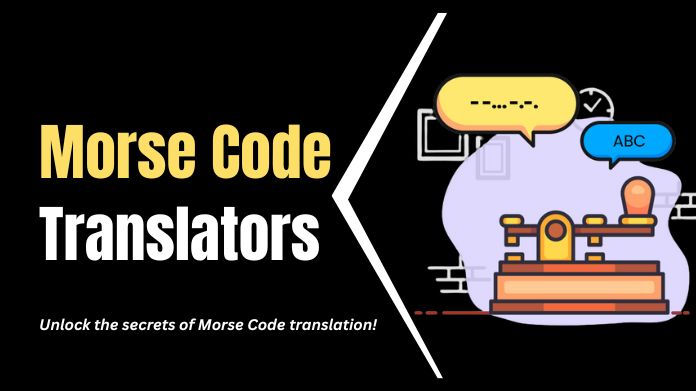
It’s important to comprehend what Morse code is and how a translator works before getting into the useful applications of a translator.
Using the Morse code technique, text characters can be encoded as sequences of two distinct signal durations, such as dots and dashes or short and long signals.
These signals can be combined in different ways to represent different characters, which makes it a flexible and effective communication method.
An instrument that translates text input into Morse code and vice versa is called a translator for Morse code. It makes Morse code understandable to a larger audience by eliminating the complexity of manually encoding or decoding messages.
What is the Use of Morse Code Translators?
In the modern world, there are numerous useful applications for Morse code translators. These are some of the most typical applications.
Educational Tool
To instruct students on the origins and tenets of Morse code, educational institutions employ translators who can decode and interpret Morse code. They offer a practical approach to investigate this mode of communication.
Amateur Radio
An important aspect of amateur radio communication is still using Morse code. Amateur radio operators widely use Morse code translators for message sending and receiving.
Fun and Entertainment
One can utilise Morse code translators for amusement purposes, such as communicating covertly with friends or solving puzzles and games that involve coded messages.
Emergency Communication
Understanding Morse code can save lives in emergency scenarios where conventional communication techniques are ineffective. A translator for Morse code can swiftly translate messages into this universally understood code.
How to Use a Morse Code Translator to Translate Secret Messages?
After learning the fundamentals, let’s explore how to send and receive encrypted messages online using a Morse code translator.
To get started, take these actions.
Steps to Use a Morse Code Translator

Choose a Morse Code Translator
Online resources for translating Morse code can be found in mobile apps and web pages. You can locate a trustworthy one by using well-known search engines. Ensure the program you select can encode data from text to Morse code and decode data from Morse code to text.
Access the Translator
After selecting a Morse code translator, go to the website or, if required, download the app.
Enter Your Message
Enter the message you wish to convert into Morse code in the provided text input box. It could be any text you wish to convert or a fun puzzle or secret message.
Select Translation Direction
You can select the direction of translation with most Morse code translators. Ensure you choose the “Text to Morse” option to encrypt your communication.
Translate Your Message
When you click the translate button, the tool will quickly translate your text into Morse code. Usually, the translated Morse code appears on the screen.
Copy or Share
The Morse code is now available to copy to your clipboard or send directly to the person you want to communicate with via email, messaging apps, or any other preferred way.
Decoding Morse Code
Use the translator tool’s “Morse to Text” option to decode a message sent to you in Morse code. When you paste the Morse code, the tool will give you the original text message.
Tips for Using a Morse Code Translator
Consider the following advice to guarantee a positive experience using an online Morse code translator for secret messages.
Practice Morse Code
If you’re new to the language, spend some time getting acquainted with the symbols in Morse code and the letters and numbers that correspond to them. To improve, practice decoding short messages.
Use Punctuation and Spacing
To make messages in Morse code readable and clear, don’t forget to use the appropriate punctuation and spacing.
Double-Check Translations
Ensure the translated Morse code is accurate by checking it again before sending it, especially if the message is important.
Share the Key
Ensure the person you are communicating with has access to the key or translator you are using if you send them messages in Morse code so they can decode it.
Frequently Asked Questions
Q. Is Morse Code Still Used Today?
Ans. Indeed, there are still many applications for Morse code, such as amateur radio, emergency communication, and aviation.
Q. Can I Learn Morse Code Online?
Ans. Of course! Many online resources and courses are available to learn Morse code.
Q. Are Morse Code Translators Accurate?
Ans. Although the majority of Morse code interpreters are very accurate, it’s a good idea to double-check the translations for important messages.
Conclusion
You can convert text messages into Morse code and vice versa with the help of these flexible tools called translators for Morse code.
They have a variety of useful uses, such as fun covert messaging, amateur radio, and education. You can send and receive encrypted messages online with a Morse code translator by following the instructions in this guide and keeping the advice given in mind.
Therefore, these translators are useful tools to have on hand, whether you’re just having fun with coded messages or diving deeper into the world of Morse code for the first time.
