In the ever-evolving landscape of mobile applications, the Morse Code Translator is a testament to the timeless art of communication through dots and dashes.
This Morse Code Translator guide ventures into the heart of this digital tool, unraveling the mechanics that breathe life into the conversion of Morse Code on your mobile device.
Whether you’re a seasoned Morse Code enthusiast or a newcomer intrigued by its cryptic elegance, join us in demystifying the inner workings of Morse Code Translator Mobile Apps.
From the input of simple dots and dashes to the output of meaningful messages, this exploration aims to illuminate the seamless fusion of tradition and technology, allowing users to tap into the rich history of Morse Code in a modern, mobile-friendly way.
What is the Morse Code Translator Mobile App?
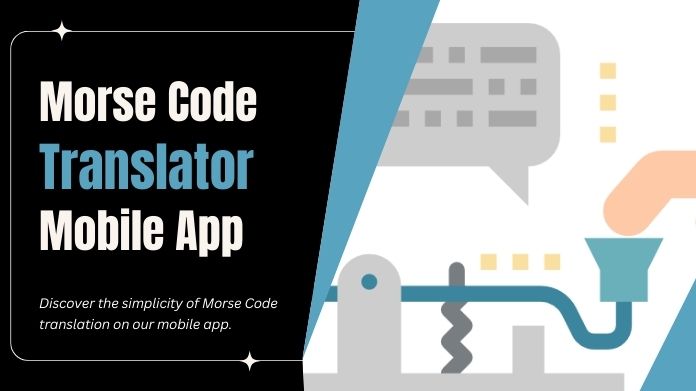
The Morse Code Translator App is an application that converts text into Morse code and vice versa. It allows users to input a message in either text or Morse code format and instantly translates it into the corresponding code.
This app is handy for those interested in learning Morse code or for communication purposes when verbal communication is limited.
A Morse code translator app can translate text into International Morse code and vice versa. It is designed to help users encode or decode messages using the Morse code system.
The app typically features an interface that allows users to type in text and view the corresponding Morse code representation. Users can also input Morse code and see the decoded text.
Some Morse code translator apps may include additional features such as audio playback of the encoded or decoded messages, the ability to copy and paste the code or text, and the option to save or share the messages.
These apps help learn Morse code, practise message encoding and decoding, or help in emergency communication scenarios where Morse code may serve as a backup communication method.
Working of Morse Code Translator Mobile App
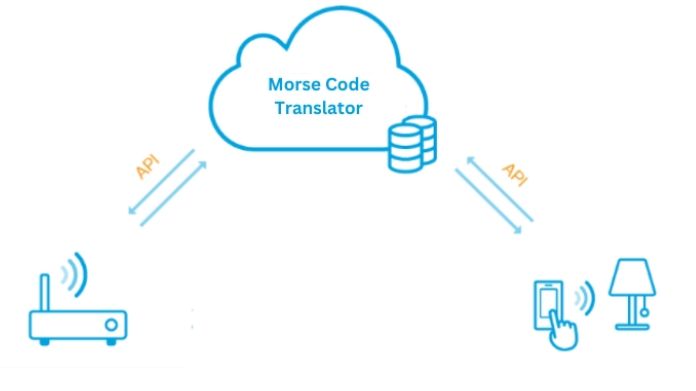
The working process of the Morse code translator mobile app is as follows:
- A Morse code translator app converts text into Morse code and vice versa.
- The app takes a letter or number as input and maps it to a sequence of dots and dashes, representing it in Morse code.
- To translate from Morse code to text, the app reverses the process. It inputs a sequence of dots and dashes and outputs the corresponding letter or number.
- The conversion process is typically done through rules or mapping tables stored in the app’s code.
- Additionally, the app may include features such as playing audio representations of the dots and dashes. This allows users to listen to the Morse code instead of relying solely on visual representations.
- Users can input the code using a touch interface or audio recognition, providing flexibility in interacting with the app.
The Morse code translator app simplifies converting Morse code to text and vice versa, making it easier for users to communicate using this system.
Key Features Required to Develop Morse Code Translator Mobile App
All Morse code translator applications have similar features. Some of the major features required to create a mobile app include the following:
1. Input Methods: The Morse code app should be able to accept input from various sources, such as a keyboard, microphone, or camera.
2. Translation Modes: While using the translate feature of the Morse code app, the user can easily see the translation between Morse code and text.
3. Sound Output: Translate Morse code as sound, such as beeps or tones, for listening with this sound output feature.
4. Light Output: Some apps may be able to output the translated Morse code as flashes of light for visual recognition.
5. Customizable Settings: Allow for speed customization, sound output tone, and the flash rate of the light output while enabling customized settings in your Morse code translator app.
6. User-friendly Interface: The app should have a simple, intuitive, and user-friendly interface.
7. Multi-language Support: Some apps may support translation to and from multiple languages besides English.
8. Accessibility Features: The app should be accessible for people with disabilities, such as visually impaired users, and include features such as adjustable font size and high-contrast modes.
9. Offline Availability: Some apps may offer offline translation capabilities, allowing users to use the app without an internet connection.
10. Audio Playback: This feature will allow the code to be played in an audio format, resolving the problem of how to speak Morse code.
Including all of these features when you create a mobile app will add more value to your application. So, remember to add them even if you are developing a basic Morse code mobile app.
Winding Up!
In conclusion, the Morse Code Translator Mobile App serves as a remarkable bridge between the past and the present, preserving the timeless art of Morse Code communication with the convenience of modern mobile devices.
As we’ve delved into its mechanics, from the input of dots and dashes to the swift translation of messages, it becomes evident that this app encapsulates the essence of bridging traditional methods with contemporary technology.
As we navigate the digital landscape, it’s heartening to witness the preservation of ancient communication methods through innovative applications, ensuring that the intricate beauty of Morse Code continues to captivate and inspire new generations.
So, armed with your mobile device and a curiosity for the cryptic, venture forth and explore the world of Morse Code at your fingertips.
